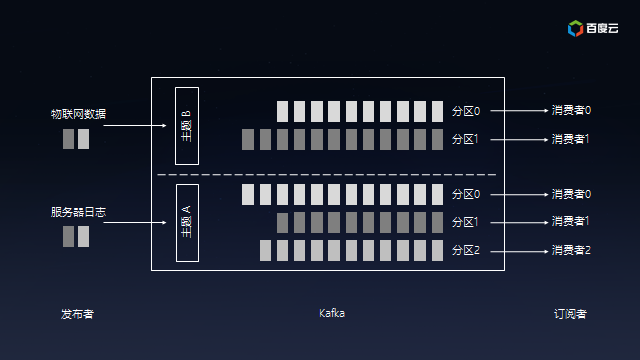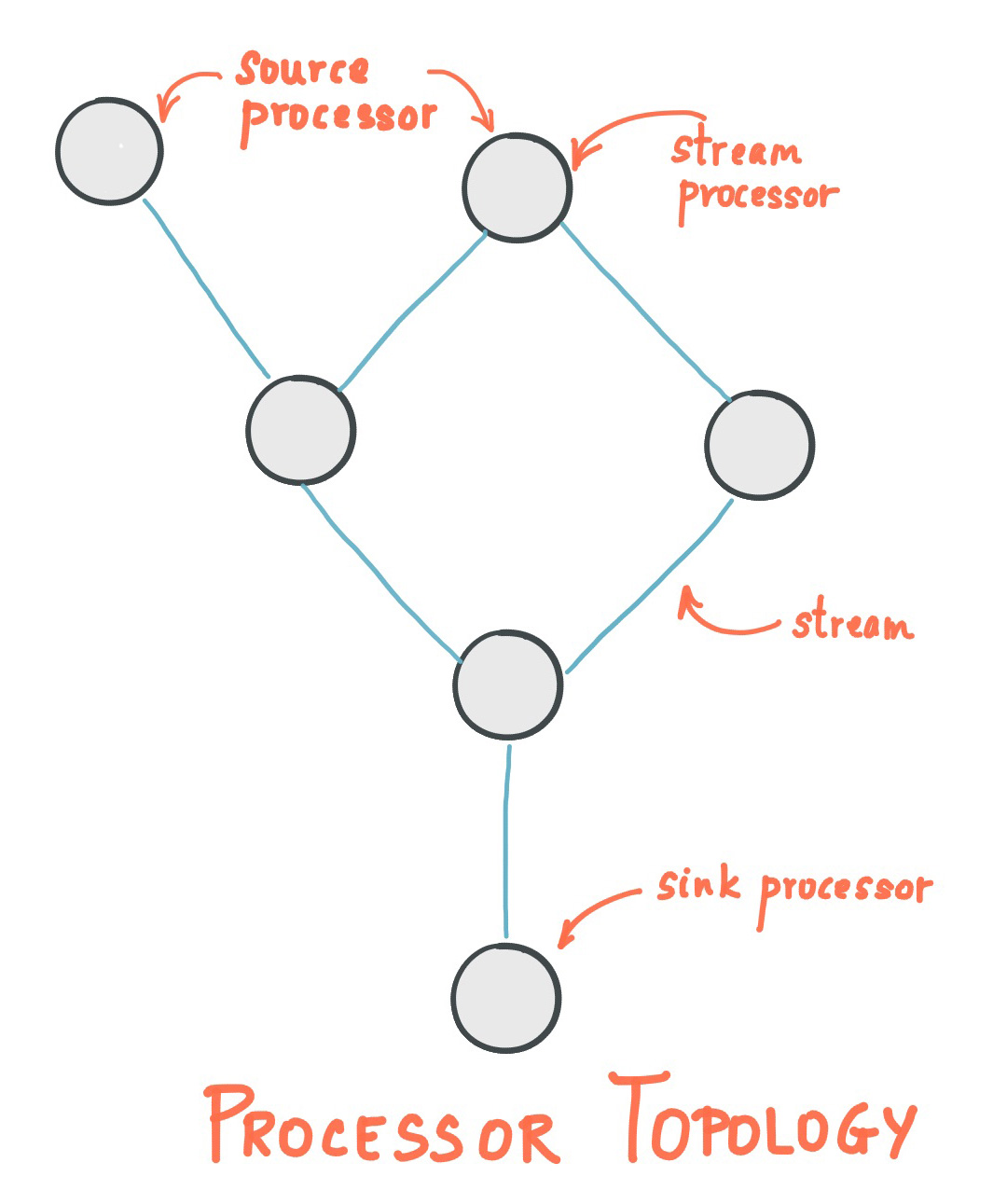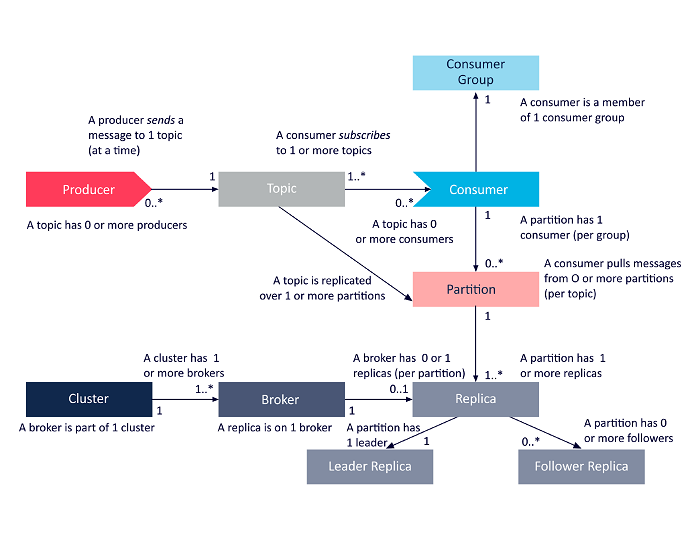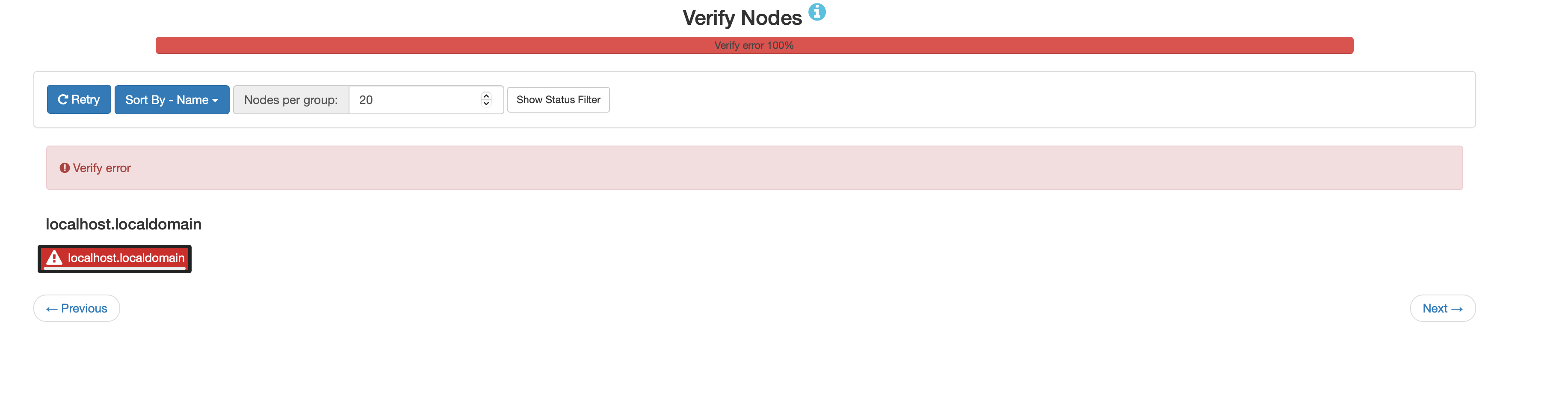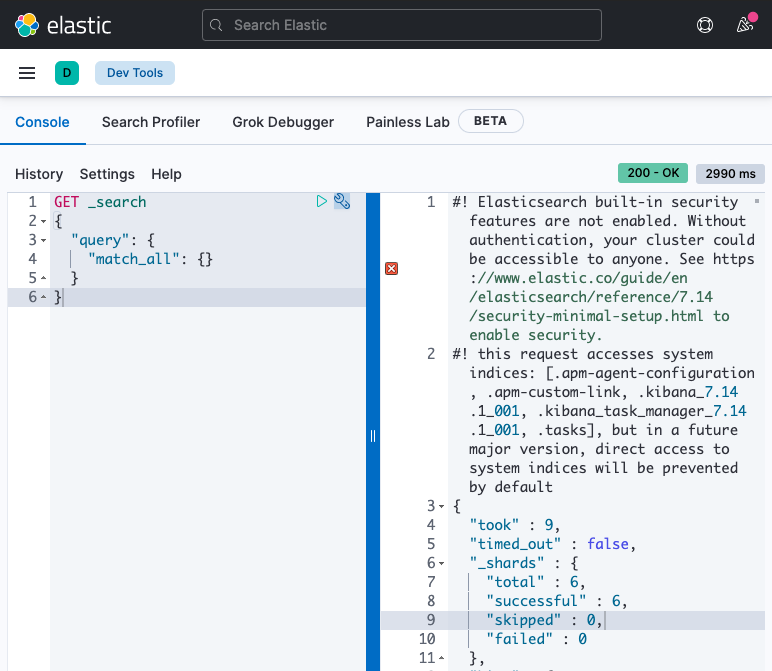定义
偏移量是,在一个分区内下一条需要发送给消费者的消息位置。Kafka包括两种类型的offset:
- Current offset
- 当前偏移量是指向Kafka在最近一次轮询中已发送给消费者的最后一条记录的指针。所以Current Offset消费者不会获取到相同的记录
- Committed offset
- Commited Offset 是消费者已确认处理的位置
总结
- Current offset:Send Records:用来避免向同一个消费者发送相同的数据
- Committed offset:Processed Records:避免在分区平衡的状况下,向新的消费者发送相同的记录
Commited Offset在分区平衡的情况下至关重要。分区平衡的情况下,新的消费者被分配到新的分区时,Committed Offset可以解决从哪里开始、哪些记录已经被消费的问题。
Commit an offset
Current offset 和 committed offset由Kafka管理。提交一个offset的方式有两种:
- Auto commit
- Manual-commit
Auto commit
通过两个属性来控制Auto-Commit:
- enable.auto.commit
- 默认为true,所有 auto-commit 默认开启
- auto.commit.interval.ms
- 定义auto-commit时间间隔
auto-commit的一个问题是,在提交之前,数据可能会被其他消费者处理。这种情况下,没办法彻底避免消息被重复处理。
Manual commit
可以使用manual-commit的方式解决auto-commit的问题。manual-commit由两种方式:
- Commit Sync
- Commit Async
一个简单示例。
1 | import java.util.*; |
这里:
- 使用异步提交
- 当出现异常或退出时,使用同步提交
Offset backend storage
Offset记录位置是根据Kafka broker版本和Kafka client版本决定。
| Kafka version\Kafka deriver version | <0.9 |
>=0.9 |
|---|---|---|
<0.9 |
Offset Storage: Zookeeper | Offset Storage: Zookeeper |
>=0.9 |
Offset Storage: Zookeeper | Offset Storage: Kafka |
如果Broker存储Offset,处理方式:
- Kafka把Offset作为Message存储在topic
__consumer_offsets中 - 每个consumer定期向这个topic 提交Message,Message包括
- current offset
- consumer group
- partition number
- topic
在kafka 0.11.x 版本配合 cppkafka client,可以断定,offset 后端存储是kafka broker进行管理,依据:
- 可以查询到
__consumer_offsets主题,且有offsets信息
1 | ./kafka-console-consumer.sh --consumer.config /tmp/consumer.config --formatter "kafka.coordinator.group.GroupMetadataManager\$OffsetsMessageFormatter" --topic __consumer_offsets --zookeeper *:2181/feeds/infra/feeds-kafka-srv --from-beginning |
- 对应zookeeper节点中没有对应offsets信息
- 路径格式:
/consumers/{CONSUMER_GROUP_ID}/offsets/{TOPIC_NAME}/{PARTITION_NUMBER}
- 路径格式:
Ref