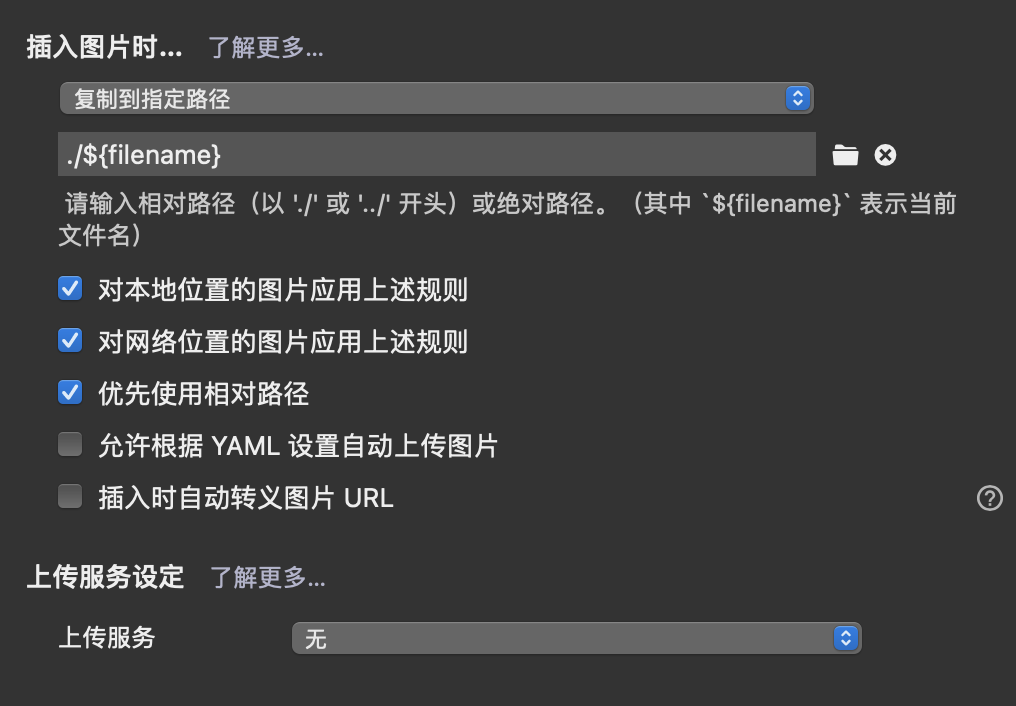简介
在Maven工程中,POM(Project Object Model)是基本的工作单元,它是一个包含工程信息和配置详细信息的XML文件,Maven根据该文件构建工程。当Maven执行一个task或者goal,会查看当前文件夹下的POM文件,从中获取需要的配置信息。
配置
说明
结构 所有的编写的POM文件都继承自Super POM,不用maven版本的Super POM可能会有差异,附录是2.1.x版本Maven的Super POM。
Minimal POM 以下字段是编写POM必须的:
project root
modelVersion
groupId
artifactId
version
比如:
1 2 3 4 5 6 <project > <modelVersion > 4.0.0</modelVersion > <groupId > com.mycompany.app</groupId > <artifactId > my-app</artifactId > <version > 1</version > </project >
groupId, artifactId 和 version 三个值组成了项目的完整名称,组合格式是<groupId>:<artifactId>:<version>,以上面示例配置为例,artifact名称为com.mycompany.app:my-app:1。
项目继承
在继承(Project Inheritance)时,以下元素会被合并:
dependencies
developers and contributors
plugin lists (including reports)
plugin executions with matching ids
plugin configuration
resources
通过添加parent元素,配置parent POMs,实现POM文件的继承。比如:
目录
1 2 3 4 . |-- my-module | `-- pom.xml `-- pom.xml
POM配置
1 2 3 4 5 6 7 8 9 10 11 <project > <parent > <groupId > com.mycompany.app</groupId > <artifactId > my-app</artifactId > <version > 1</version > </parent > <modelVersion > 4.0.0</modelVersion > <groupId > com.mycompany.app</groupId > <artifactId > my-module</artifactId > <version > 1</version > </project >
可选地,如果希望groupid、version、/ 和parent相同,可以在子POM中去掉相应字段,上例POM则可改为:
1 2 3 4 5 6 7 8 9 <project > <parent > <groupId > com.mycompany.app</groupId > <artifactId > my-app</artifactId > <version > 1</version > </parent > <modelVersion > 4.0.0</modelVersion > <artifactId > my-module</artifactId > </project >
相对路径继承
如果目录结构如下:
1 2 3 4 5 . |-- my-module | `-- pom.xml `-- parent `-- pom.xml
需要添加<relativePath> 元素到parent字段:
1 2 3 4 5 6 7 8 9 10 <project > <parent > <groupId > com.mycompany.app</groupId > <artifactId > my-app</artifactId > <version > 1</version > <relativePath > ../parent/pom.xml</relativePath > </parent > <modelVersion > 4.0.0</modelVersion > <artifactId > my-module</artifactId > </project >
项目集成
项目集成(Project Aggregation)类似于项目继承,相对于项目继承在子模块中配置parent POM信息,项目集成则是在parent POM中配置子模块信息,这样,parent POM就了解了子模块的信息。通过项目继承,parent POM调用的命令,也会应用在子模块中。
通过以下步骤实现Project Aggregation:
把 parent POMs 的 packageing值改为 “pom”
在 parent POM 中指定模块的路径
示例见附录。
Inheritance OR Aggregation
继承:如果多个Maven工程,使用相似的配置,可以通过抽取相似的配置为parent对项目进行重构。这样通过继承parent POM,来应用parent POM中的项目。
集成:如果多个工程一起被构建或处理,可以创建parent工程,在parent中声明他的modules。这样,只需要构建parent即可,其余的也会被构建。
继承 && 集成:可以同时使用继承和集成。
Variables
模型定义中属于单个值元素的任何字段都可以作为变量引用,比如${project.groupId}, ${project.version}, ${project.build.sourceDirectory}。
使用定义的变量
1 2 3 4 5 6 7 8 9 10 <project > <modelVersion > 4.0.0</modelVersion > <groupId > com.mycompany.app</groupId > <artifactId > my-app</artifactId > <version > 1</version > </project > <version > ${project.version}</version >
特殊变量
project.basedir
project.baseUri
maven.build.timestamp
Properties
Maven中,属性(Properties)是值的占位符,他们的值在该POM内任意范围内可见,通过标记${X}使用。
属性设置有以下五种方式:
env.X
env.开头shell的环境变量,比如${env.PATH}
elementName.X
对应element的值,比如:<project><version>1.0</version></project> 通过 ${project.version} 访问
settings.x
相应元素的值包含在settings.xml,比如:<settings><offline>false</offline></settings>通过${settings.offline}访问
Java系统属性
所有通过java.lang.System.getProperties()可以获取的值都是POM文件的属性,可以使用${java.home} 语法获取
x
设置在<properties /> 内的属性,比如:<properties><someVar>value</someVar></properties> 可以通过${someVar}使用
示例如下:
1 2 3 4 5 6 7 8 9 10 <project > ... <properties > <maven.compiler.source > 1.7</maven.compiler.source > <maven.compiler.target > 1.7</maven.compiler.target > <project.build.sourceEncoding > UTF-8</project.build.sourceEncoding > <project.reporting.outputEncoding > UTF-8</project.reporting.outputEncoding > </properties > ... </project >
Build
根据POM 4.0.0 XSD规定,Build元素被分为两部分:
BaseBuild
两个Build(project build 和 profile build,即分别为 project下的top-level build 和 profiles 下的 build)的通用元素集(上层配置会覆盖下层)
Build
包含BaseBuild集合以及更多的 top-level 定义
比如:
1 2 3 4 5 6 7 8 9 10 11 12 13 14 15 <project xmlns ="http://maven.apache.org/POM/4.0.0" xmlns:xsi ="http://www.w3.org/2001/XMLSchema-instance" xsi:schemaLocation ="http://maven.apache.org/POM/4.0.0 https://maven.apache.org/xsd/maven-4.0.0.xsd" > ... <build > ...</build > <profiles > <profile > <build > ...</build > </profile > </profiles > </project >
BaseBuild 元素集合 1 2 3 4 5 6 7 8 9 <build > <defaultGoal > install</defaultGoal > <directory > ${basedir}/target</directory > <finalName > ${artifactId}-${version}</finalName > <filters > <filter > filters/filter1.properties</filter > </filters > ... </build >
defaultGoal
directory
存储构建过程中产生的文件的目录,在Maven的说法中叫构建目标
默认为${basedir}/target
finalName
构建时绑定的项目名称,默认是${artifactId}-${version}
filter
在filters文件夹下定义*.properties 文件,其包含一系列属性,作为resources的设置
maven默认filters文件夹是${basedir}/src/main/filters/
示例:name=value 定义在 filter文件内, 在resources使用${name}访问
Resources resources元素用于指定项目中包含的资源,资源通常不是代码,不会被编译,用于和工程绑定或其他原因。
比如,Plexus项目需要把配置文件configuration.xml放在META-INF/plexus内,尽管可以简单地放在src/main/resources/META-INF/plexus,但是有时会希望为Plexus建立它自己的文件夹src/main/plexus,并把配置文件放在该文件夹内。为了使jar文件可以正确地绑定该资源,可以使用如下的配置:
1 2 3 4 5 6 7 8 9 10 11 12 13 14 15 16 17 18 19 20 21 22 23 24 25 <project xmlns ="http://maven.apache.org/POM/4.0.0" xmlns:xsi ="http://www.w3.org/2001/XMLSchema-instance" xsi:schemaLocation ="http://maven.apache.org/POM/4.0.0 https://maven.apache.org/xsd/maven-4.0.0.xsd" > <build > ... <resources > <resource > <targetPath > META-INF/plexus</targetPath > <filtering > false</filtering > <directory > ${basedir}/src/main/plexus</directory > <includes > <include > configuration.xml</include > </includes > <excludes > <exclude > **/*.properties</exclude > </excludes > </resource > </resources > <testResources > ... </testResources > ... </build > </project >
resources
一个资源元素列表,每个元素描述包含与此项目关联的文件的内容和位置
targetPaht
指定构建时放置资源集的目录结构,默认是base directory
打包在JAR中的资源的路径,通常是META-INF
filtering
true OR false表示是否要为此资源启用过滤
不必单独定义properties文件,resources文件默认可以使用POM中定义的properties 以及 通过命令行参数(-D标记,比如-Dname=value)传入的参数
directory
定义资源所在的文件夹,默认是${basedir}/src/main/resources
includes
一组文件模式,使用*作为通配符,指定要包含在指定目录下的资源的文件
excludes
结构和includes类似,但是指定忽略的文件,优先级大于includes(如果在includes也包含该文件,excludes同样生效)
testResources
testResources包含testResource元素testResource
定义类似resource,在测试阶段被使用
默认test resources 路径在${basedir}/src/test/resources
test resources 不会被部署
Plugins
配置plugins示例如下:
1 2 3 4 5 6 7 8 9 10 11 12 13 14 15 16 17 18 19 20 21 22 <project xmlns ="http://maven.apache.org/POM/4.0.0" xmlns:xsi ="http://www.w3.org/2001/XMLSchema-instance" xsi:schemaLocation ="http://maven.apache.org/POM/4.0.0 https://maven.apache.org/xsd/maven-4.0.0.xsd" > <build > ... <plugins > <plugin > <groupId > org.apache.maven.plugins</groupId > <artifactId > maven-jar-plugin</artifactId > <version > 2.6</version > <extensions > false</extensions > <inherited > true</inherited > <configuration > <classifier > test</classifier > </configuration > <dependencies > ...</dependencies > <executions > ...</executions > </plugin > </plugins > </build > </project >
配置项
project element
POM Relationships
maven可以管理项目间关系:
继承(inheritance)
集成(aggregation)
依赖(dependencies)
依赖版本指定
1.0: “Soft” requirement on 1.0 (just a recommendation, if it matches all other ranges for the dependency)[1.0]: “Hard” requirement on 1.0(,1.0]: x <= 1.0[1.2,1.3]: 1.2 <= x <= 1.3[1.0,2.0): 1.0 <= x < 2.0[1.5,): x >= 1.5(,1.0],[1.2,): x <= 1.0 or x >= 1.2; multiple sets are comma-separated(,1.1),(1.1,): this excludes 1.1 (for example if it is known not to work in combination with this library)
依赖
依赖列表是POM的基础。大多数项目的正确运行,需要依赖其他项目。在编译和执行其他goal时,Maven会下载并且链接相应的依赖。
添加依赖示例:
1 2 3 4 5 6 7 8 9 10 11 12 13 14 15 16 17 18 <project xmlns ="http://maven.apache.org/POM/4.0.0" xmlns:xsi ="http://www.w3.org/2001/XMLSchema-instance" xsi:schemaLocation ="http://maven.apache.org/POM/4.0.0 https://maven.apache.org/xsd/maven-4.0.0.xsd" > ... <dependencies > <dependency > <groupId > junit</groupId > <artifactId > junit</artifactId > <version > 4.12</version > <type > jar</type > <scope > test</scope > <optional > true</optional > </dependency > ... </dependencies > ... </project >
字段说明
groupId, artifactId, version
依赖包信息
groupId, artifactId:定义相应的Maven coordinates
version:依赖项目的版本号
dependencyManagement
dependencyManagement用于统一版本管理,在多模块项目中,如果父项目中dependencyManagement指定了依赖版本和scoope,那么在子模块中可以省略。
其他
依赖非Maven仓库中项目
有三种方式,可以在Maven项目中,引用非Maven库中的项目:
使用maven的install插件
mvn install:install-file -Dfile=non-maven-proj.jar -DgroupId=some.group -DartifactId=non-maven-proj -Dversion=1 -Dpackaging=jar
创建自己的maven仓库,并且将其部署在私有仓库中
设置依赖的scope为system,并且定义systemPath
Tips
默认打包类型是jar
默认依赖库地址http://repo.maven.apache.org/maven2
打包可执行jar
附录
Super POM
Super POM for maven 2.1.x.
1 2 3 4 5 6 7 8 9 10 11 12 13 14 15 16 17 18 19 20 21 22 23 24 25 26 27 28 29 30 31 32 33 34 35 36 37 38 39 40 41 42 43 44 45 46 47 48 49 50 51 52 53 54 55 56 57 58 59 60 61 62 63 64 65 66 67 68 69 70 71 72 73 74 75 76 77 78 79 80 81 82 83 84 85 86 87 88 89 90 91 92 93 94 95 96 97 98 99 100 101 102 103 104 105 106 107 108 109 110 111 112 113 114 115 116 117 118 119 120 121 122 123 124 125 126 127 128 129 130 131 132 133 134 135 136 137 138 139 140 141 142 143 144 145 146 147 148 149 150 151 152 153 154 155 156 157 158 159 160 161 162 163 164 165 166 167 168 169 170 171 172 173 174 175 176 177 178 179 180 181 182 183 184 185 186 187 188 <project > <modelVersion > 4.0.0</modelVersion > <name > Maven Default Project</name > <repositories > <repository > <id > central</id > <name > Maven Repository Switchboard</name > <layout > default</layout > <url > http://repo1.maven.org/maven2</url > <snapshots > <enabled > false</enabled > </snapshots > </repository > </repositories > <pluginRepositories > <pluginRepository > <id > central</id > <name > Maven Plugin Repository</name > <url > http://repo1.maven.org/maven2</url > <layout > default</layout > <snapshots > <enabled > false</enabled > </snapshots > <releases > <updatePolicy > never</updatePolicy > </releases > </pluginRepository > </pluginRepositories > <build > <directory > ${project.basedir}/target</directory > <outputDirectory > ${project.build.directory}/classes</outputDirectory > <finalName > ${project.artifactId}-${project.version}</finalName > <testOutputDirectory > ${project.build.directory}/test-classes</testOutputDirectory > <sourceDirectory > ${project.basedir}/src/main/java</sourceDirectory > <scriptSourceDirectory > src/main/scripts</scriptSourceDirectory > <testSourceDirectory > ${project.basedir}/src/test/java</testSourceDirectory > <resources > <resource > <directory > ${project.basedir}/src/main/resources</directory > </resource > </resources > <testResources > <testResource > <directory > ${project.basedir}/src/test/resources</directory > </testResource > </testResources > <pluginManagement > <plugins > <plugin > <artifactId > maven-antrun-plugin</artifactId > <version > 1.3</version > </plugin > <plugin > <artifactId > maven-assembly-plugin</artifactId > <version > 2.2-beta-2</version > </plugin > <plugin > <artifactId > maven-clean-plugin</artifactId > <version > 2.2</version > </plugin > <plugin > <artifactId > maven-compiler-plugin</artifactId > <version > 2.0.2</version > </plugin > <plugin > <artifactId > maven-dependency-plugin</artifactId > <version > 2.0</version > </plugin > <plugin > <artifactId > maven-deploy-plugin</artifactId > <version > 2.4</version > </plugin > <plugin > <artifactId > maven-ear-plugin</artifactId > <version > 2.3.1</version > </plugin > <plugin > <artifactId > maven-ejb-plugin</artifactId > <version > 2.1</version > </plugin > <plugin > <artifactId > maven-install-plugin</artifactId > <version > 2.2</version > </plugin > <plugin > <artifactId > maven-jar-plugin</artifactId > <version > 2.2</version > </plugin > <plugin > <artifactId > maven-javadoc-plugin</artifactId > <version > 2.5</version > </plugin > <plugin > <artifactId > maven-plugin-plugin</artifactId > <version > 2.4.3</version > </plugin > <plugin > <artifactId > maven-rar-plugin</artifactId > <version > 2.2</version > </plugin > <plugin > <artifactId > maven-release-plugin</artifactId > <version > 2.0-beta-8</version > </plugin > <plugin > <artifactId > maven-resources-plugin</artifactId > <version > 2.3</version > </plugin > <plugin > <artifactId > maven-site-plugin</artifactId > <version > 2.0-beta-7</version > </plugin > <plugin > <artifactId > maven-source-plugin</artifactId > <version > 2.0.4</version > </plugin > <plugin > <artifactId > maven-surefire-plugin</artifactId > <version > 2.4.3</version > </plugin > <plugin > <artifactId > maven-war-plugin</artifactId > <version > 2.1-alpha-2</version > </plugin > </plugins > </pluginManagement > </build > <reporting > <outputDirectory > ${project.build.directory}/site</outputDirectory > </reporting > <profiles > <profile > <id > release-profile</id > <activation > <property > <name > performRelease</name > <value > true</value > </property > </activation > <build > <plugins > <plugin > <inherited > true</inherited > <groupId > org.apache.maven.plugins</groupId > <artifactId > maven-source-plugin</artifactId > <executions > <execution > <id > attach-sources</id > <goals > <goal > jar</goal > </goals > </execution > </executions > </plugin > <plugin > <inherited > true</inherited > <groupId > org.apache.maven.plugins</groupId > <artifactId > maven-javadoc-plugin</artifactId > <executions > <execution > <id > attach-javadocs</id > <goals > <goal > jar</goal > </goals > </execution > </executions > </plugin > <plugin > <inherited > true</inherited > <groupId > org.apache.maven.plugins</groupId > <artifactId > maven-deploy-plugin</artifactId > <configuration > <updateReleaseInfo > true</updateReleaseInfo > </configuration > </plugin > </plugins > </build > </profile > </profiles > </project >
Project Aggregation Example
文件目录结构
1 2 3 4 . |-- my-module | `-- pom.xml `-- pom.xml
./pom.xml
1 2 3 4 5 6 7 8 9 10 11 <project > <modelVersion > 4.0.0</modelVersion > <groupId > com.mycompany.app</groupId > <artifactId > my-app</artifactId > <version > 1</version > <packaging > pom</packaging > <modules > <module > my-module</module > </modules > </project >
./my-module/pom.xml
1 2 3 4 5 6 <project > <modelVersion > 4.0.0</modelVersion > <groupId > com.mycompany.app</groupId > <artifactId > my-module</artifactId > <version > 1</version > </project >
Project element
1 2 3 4 5 6 7 8 9 10 11 12 13 14 15 16 17 18 19 20 21 22 23 24 25 26 27 28 29 30 31 32 33 34 35 36 37 38 39 40 41 42 <project xmlns ="http://maven.apache.org/POM/4.0.0" xmlns:xsi ="http://www.w3.org/2001/XMLSchema-instance" xsi:schemaLocation ="http://maven.apache.org/POM/4.0.0 http://maven.apache.org/xsd/maven-4.0.0.xsd" > <modelVersion > 4.0.0</modelVersion > <groupId > ...</groupId > <artifactId > ...</artifactId > <version > ...</version > <packaging > ...</packaging > <dependencies > ...</dependencies > <parent > ...</parent > <dependencyManagement > ...</dependencyManagement > <modules > ...</modules > <properties > ...</properties > <build > ...</build > <reporting > ...</reporting > <name > ...</name > <description > ...</description > <url > ...</url > <inceptionYear > ...</inceptionYear > <licenses > ...</licenses > <organization > ...</organization > <developers > ...</developers > <contributors > ...</contributors > <issueManagement > ...</issueManagement > <ciManagement > ...</ciManagement > <mailingLists > ...</mailingLists > <scm > ...</scm > <prerequisites > ...</prerequisites > <repositories > ...</repositories > <pluginRepositories > ...</pluginRepositories > <distributionManagement > ...</distributionManagement > <profiles > ...</profiles > </project >
参考