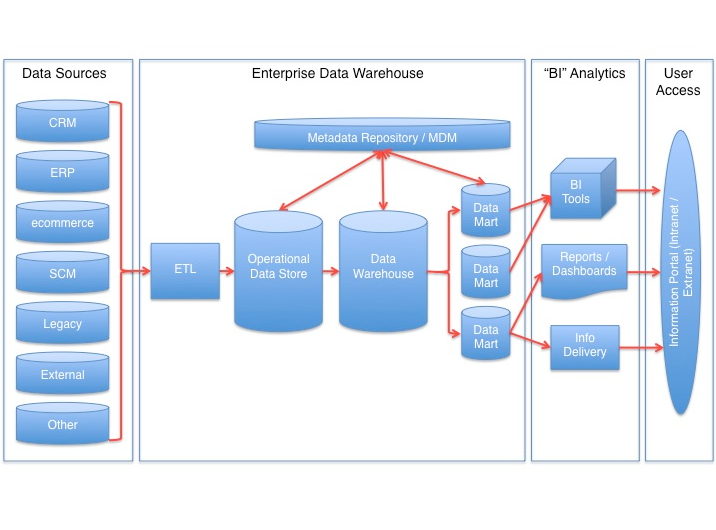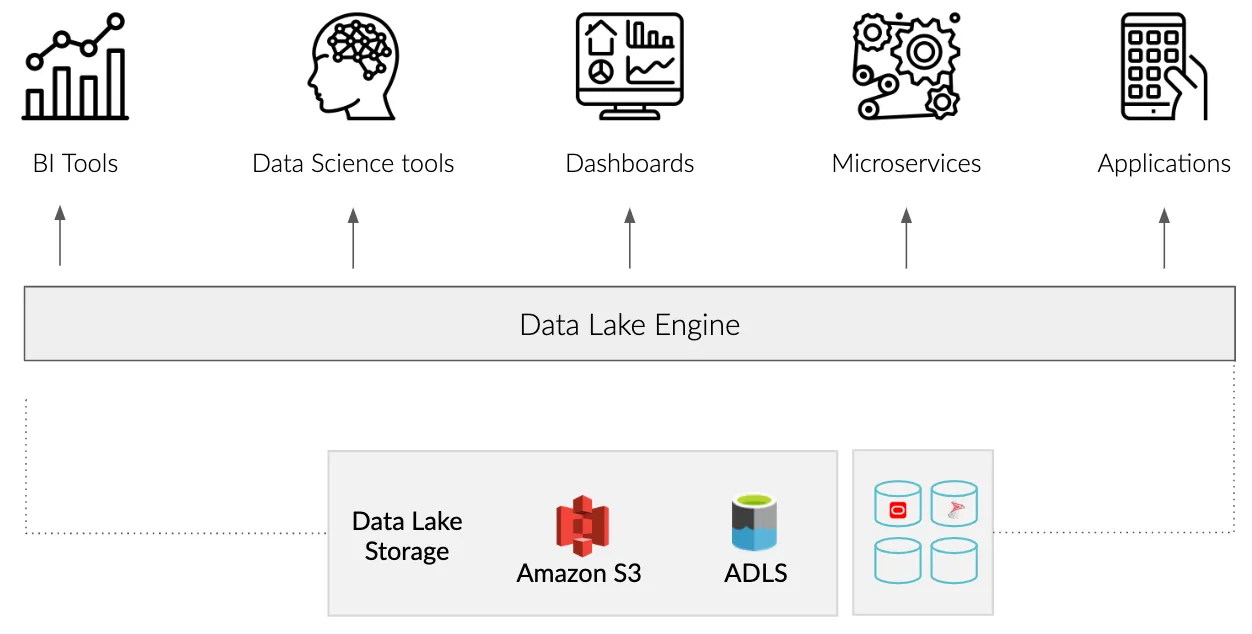锁分类
- 公平锁 / 非公平锁
- 可重入锁 / 不可重入锁
- 独享锁 / 共享锁
- 互斥锁 / 读写锁
- 乐观锁 / 悲观锁
- 分段锁
- 偏向锁 / 轻量级锁 / 重量级锁
- 自旋锁
公平锁 & 非公平锁
以多线程申请及获取锁的顺序区分,先申请先得则为公平锁。非公平锁容易造成饥饿现象,但吞吐量优于公平锁(公平锁实现会先判断是否有前驱线程在等待)。
ReentrantLock 可通过构造参数指定为公平锁,默认非公平锁,基于AQS实现线程调度。
synchronized 没有线程调度机制,所以为非公平锁。
可重入锁 & 不可重入锁
可重入锁可重复可递归调用的锁,行为为一个线程可以对同一对象多次加锁。
独享锁 & 共享锁
独享锁一次只能被一个线程加锁,共享锁可被多个线程加锁。
互斥锁 & 读写锁
互斥锁
访问临界资源前加锁,访问后解锁。加锁后,再次加锁会被阻塞,直到当前进程解锁。同一时间,只有一个线程,能够访问被互斥锁保护的资源。
读写锁
读写锁由read模式的共享锁和write模式的互斥锁组成,读写锁有三种状态,读加锁状态、写加锁状态、不加锁状态。
乐观锁 & 悲观锁
悲观锁
总是假设最坏情况,每次去拿数据的时候都认为别人会修改,所以每次在拿数据的时候都会上锁,这样别人想拿这个数据就会阻塞直到它拿到锁(共享资源每次只给一个线程使用,其它线程阻塞,用完后再把资源转让给其它线程)。传统的关系型数据库里边就用到了很多这种锁机制,比如行锁,表锁等,读锁,写锁等,都是在做操作之前先上锁。Java中synchronized和ReentrantLock等独占锁就是悲观锁思想的实现。
乐观锁
总是假设最好的情况,每次去拿数据的时候都认为别人不会修改,所以不会上锁,但是在更新的时候会判断一下在此期间别人有没有去更新这个数据,可以使用版本号机制和CAS算法实现。乐观锁适用于多读的应用类型,这样可以提高吞吐量,像数据库提供的类似于write_condition机制,其实都是提供的乐观锁。在Java中java.util.concurrent.atomic包下面的原子变量类就是使用了乐观锁的一种实现方式CAS实现的。
分段锁
分段锁是一种锁的设计,通过减小锁的粒度,提升多并发程序性能。
偏向锁 & 轻量级锁 & 重量级锁
JVM为了提高锁的获取与释放效率,在对象头中添加字段,使得对象监视器可获取其锁的状态,锁的状态如下。
- 无锁状态
- 偏向锁状态
- 轻量级锁状态
- 重量级锁状态
偏向锁
偏向锁是指一段同步代码一直被一个线程所访问,那么该线程会自动获取锁。降低获取锁的代价。
轻量级
轻量级锁是指当锁是偏向锁的时候,被另一个线程所访问,偏向锁就会升级为轻量级锁,其他线程会通过自旋的形式尝试获取锁,不会阻塞,提高性能。
重量级锁
重量级锁是指当锁为轻量级锁的时候,另一个线程虽然是自旋,但自旋不会一直持续下去,当自旋一定次数的时候,还没有获取到锁,就会进入阻塞,该锁膨胀为重量级锁。重量级锁会让其他申请的线程进入阻塞,性能降低。
自旋锁
自旋锁(spinlock):是指当一个线程在获取锁的时候,如果锁已经被其它线程获取,那么该线程将循环等待,然后不断的判断锁是否能够被成功获取,直到获取到锁才会退出循环。
它是为实现保护共享资源而提出一种锁机制。其实,自旋锁与互斥锁比较类似,它们都是为了解决对某项资源的互斥使用。无论是互斥锁,还是自旋锁,在任何时刻,最多只能有一个保持者,也就说,在任何时刻最多只能有一个执行单元获得锁。但是两者在调度机制上略有不同。对于互斥锁,如果资源已经被占用,资源申请者只能进入睡眠状态。但是自旋锁不会引起调用者睡眠,如果自旋锁已经被别的执行单元保持,调用者就一直循环在那里看是否该自旋锁的保持者已经释放了锁,”自旋”一词就是因此而得名。
实现示例
1 | public class SpinLock { |
lock() 方法利用的CAS,当第一个线程A获取锁的时候,能够成功获取到,不会进入while循环,如果此时线程A没有释放锁,另一个线程B又来获取锁,此时由于不满足CAS,所以就会进入while循环,不断判断是否满足CAS,直到A线程调用unlock方法释放了该锁。
问题
1、如果某个线程持有锁的时间过长,就会导致其它等待获取锁的线程进入循环等待,消耗CPU。使用不当会造成CPU使用率极高。
2、上面Java实现的自旋锁不是公平的,即无法满足等待时间最长的线程优先获取锁。不公平的锁就会存在“线程饥饿”问题。
优点
- 自旋锁不会使线程状态发生切换,一直处于用户态,即线程一直都是active的;不会使线程进入阻塞状态,减少了不必要的上下文切换,执行速度快
- 非自旋锁在获取不到锁的时候会进入阻塞状态,从而进入内核态,当获取到锁的时候需要从内核态恢复,需要线程上下文切换。(线程被阻塞后便进入内核(Linux)调度状态,这个会导致系统在用户态与内核态之间来回切换,严重影响锁的性能)
总结
- 自旋锁:线程获取锁的时候,如果锁被其他线程持有,则当前线程将循环等待,直到获取到锁。
- 自旋锁等待期间,线程的状态不会改变,线程一直是用户态并且是活动的(active)。
- 自旋锁如果持有锁的时间太长,则会导致其它等待获取锁的线程耗尽CPU。
- 自旋锁本身无法保证公平性,同时也无法保证可重入性。
- 基于自旋锁,可以实现具备公平性和可重入性质的锁。
关键词
- CAS
- Compare And Swap(比较并交换)
- AQS 中使用 CAS 设置 State
- AQS
AbstractQueuedSynchronizer的简称- 提供了原子式管理同步状态、阻塞和唤醒线程功能以及队列模型的简单框架
- CLH
- CLH(Craig, Landin, and Hagersten locks):是一个自旋锁,能确保无饥饿性,提供先来先服务的公平性。
- ReentrantLock
- 可重入锁,线程可对一个临界资源重复加锁
- synchronized
- 可重入独享锁
- volatile
- ReeReentrantLock
- 可重入独享锁,AQS
- ReentrantReadWriteLock
- 可重入共享锁,AQS
synchronized
jdk 1.5 之前,synchronized 是一种独占式的重量级锁,底层使用系统的 mutex lock 实现。jdk 1.6 之后,做了大量优化,加入了CAS,轻量级锁和偏向锁的功能,性能上已经跟ReentrantLock相差无几。
同步代码块
monitorenter指令插入到同步代码块的开始位置,monitorexit指令插入到同步代码块的结束位置,JVM需要保证每一个monitorenter都有一个monitorexit与之相对应。任何对象都有一个monitor与之相关联,当且一个monitor被持有之后,他将处于锁定状态。线程执行到monitorenter指令时,将会尝试获取对象所对应的monitor所有权,即尝试获取对象的锁。
同步方法
synchronized方法则会被翻译成普通的方法调用和返回指令如:invokevirtual、areturn指令,有一个ACC_SYNCHRONIZED标志,JVM就是通过该标志来判断是否需要实现同步的,具体过程为:当线程执行该方法时,会先检查该方法是否标志了ACC_SYNCHRONIZED,如果标志了,线程需要先获取monitor,获取成功后才能调用方法,方法执行完后再释放monitor,在该线程调用方法期间,其他线程无法获取同一个monitor对象。其实本质上和synchronized块相同,只是同步方法是用一种隐式的方式来实现,而不是显式地通过字节码指令。
| 锁对象 | 粒度 |
|---|---|
| 普通同步方法 | 当前实例对象 |
| 静态同步方法 | 当前类的class对象 |
| 同步方法块 | 关键词括号内的对象 |
1 | public class TestLock { |
AQS
AQS:AbstractQuenedSynchronizer抽象的队列式同步器。是除了java自带的synchronized关键字之外的锁机制。
核心思想,如果被请求的共享资源空闲,那么将当前请求资源的线程设置为有效的工作线程,将共享资源设置为锁定状态;如果共享资源被占用,就需要一定的阻塞等待机制来保证锁分配。这个机制主要用的是CLH队列的变体实现的,将暂时获取不到锁的线程加入到队列中。
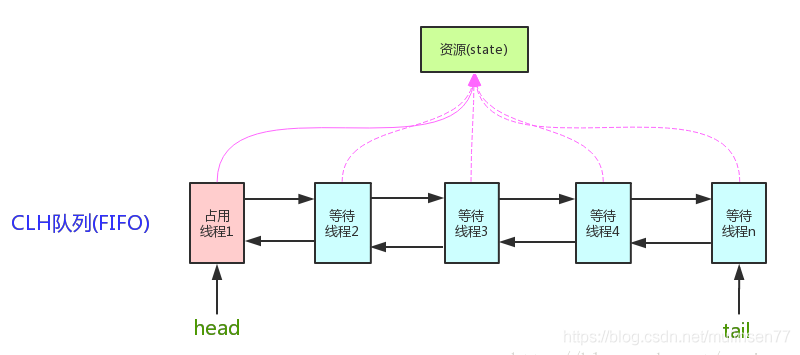
AQS是将每一条请求共享资源的线程封装成一个CLH锁队列的一个结点(Node),来实现锁的分配。
CLH:Craig、Landin and Hagersten队列,是单向链表,AQS中的队列是CLH变体的虚拟双向队列(FIFO),AQS是通过将每条请求共享资源的线程封装成一个节点来实现锁的分配。
AQS使用一个volatile的int类型的成员变量来表示同步状态,通过内置的FIFO队列来完成资源获取的排队工作,通过CAS完成对State值的修改。
CAS
CAS是英文单词Compare and Swap(比较并交换),是一种有名的无锁算法。无锁编程,即不使用锁的情况下实现多线程之间的变量同步,也就是在没有线程被阻塞的情况下实现变量的同步,所以也叫非阻塞同步(Non-blocking Synchronization)。CAS算法涉及到三个操作数
-
需要读写的内存值 V
-
进行比较的值 A
-
拟写入的新值 B
更新一个变量的时候,只有当变量的预期值A和内存地址V当中的实际值相同时,才会将内存地址V对应的值修改为B,否则不会执行任何操作。一般情况下是一个自旋操作,即不断的重试。
指令重排
为了提高程序执行的性能,编译器和执行器(处理器)通常会对指令做一些优化(重排序)。
volatile
并发编程的三大特性,原子性、可见性、有序性。synchronized可保证三大特性(保护的代码块通知只能有一个线程执行,单线程没有指令重排的问题),volatile 可以保证可见性(把工作内存中的最新变量强制刷新至主存)和有序性(编译器在生成字节码时,在指令序列中添加“内存屏障”来禁止指令重排序)。
对比
ReentrantLock VS Synchronized
| - | ReentrantLock | Synchronized |
|---|---|---|
| 锁实现机制 | AQS | 监视器模式 |
| 灵活性 | 支持响应中断、超时、尝试获取锁 | 不灵活 |
| 释放形式 | 必须显式调用 unlock 释放锁 | 自动释放监视器 |
| 锁类型 | 公平锁 & 非公平锁 | 非公平锁 |
| 条件队列 | 可关联多个条件队列 | 关联一个条件队列 |
| 可重入性 | 可重入 | 可重入 |
关联
- ConcurrentHashMap
- Jdk 1.7 VS Jdk 1.8
ConcurrentHashMap
JDK 1.7
Jdk 1.7 中,HashMap 底层为数组+链表实现,ConcurrentHashMap与其不同的是,添加了 Segment 作为数组+链表的上层结构,Concurrent 继承 ReentrantLock,对 Segment 加锁,实现不同 Segment 可以同时读写。在写入获取key所在Segment是需要保证可见性,ConcurrentHashMap使用如下方法保证可见性,取得最新的Segment。
1 | Segment<K,V> s = (Segment<K,V>)UNSAFE.getObjectVolatile(segments, u) |
写入 Segment 时,需要获取锁,先使用自旋锁,超过重试次数后,通过 lock 获取锁(会被阻塞,切换至内核态等待)。
JDK 1.8
Jdk 1.8 中的 ConcurrentHashMap 刨除了 Segment 的设计,直接 <大数组+[链表|红黑树]> 的方式,如果数组对应的链表超过一定阈值后,转换为红黑树。大数组使用 volatile 关键字修饰。
对于写操作,key对应的数组元素,使用 synchronized 关键字申请锁(当然,如果为null,则不需要加锁),然后进行操作。
对于读操作,数组使用 volatile 保证可见性,数组的每个元素为Node实例(jdk 1.7 为 HashEntry),他的 key 和 hash 值都使用 final 修饰,无需担心可见性。value 和下一个元素的引用由 volatile 修饰,保证可见性。
1 | static class Node<K,V> implements Map.Entry<K,V> { |
对于 key 对应的数组元素的可见性,使用 Unsafe 的 getObjectVolatile 方法保证。
1 | static final <K,V> Node<K,V> tabAt(Node<K,V>[] tab, int i) { |
mutex lock
所谓锁,在计算机中,本质是内存中的一块空间,其值被赋予了加锁/未加锁的含义,其底层实现,是基于计算机系统中的原子操作。
mutex lock 核心包含两点。
- Compare And Set
- 互斥锁是对临界区的保护,能否进入临界区即能否获取到锁,思路都是判断并置位一个标志位,这个标志位本身可以是一个普通的内存变量,关键在于,对于这个变量的"判断并置位"操作需要是原子的。
- 计算机实现原子操作,对于单核机器,关中断防止调度即可;多核理论上可使用 spinlock 保护,实际一般通过原子汇编语言实现,比如x86的tsl指令(test and set),可以用一条“无法继续分割的”汇编指令实现判断变量值并根据是否为0进行置位,具体这个指令实现原子性一般通过锁总线实现,也就是我执行这条指令时,其它核都不能访问这个地址了。
- 根据所是否获得,决定执行策略
- 如果锁持有,则继续运行
- 如果所没有获取到,常规做法是将当前任务挂起,并附在 mutex 变量对应的链表上,一旦锁被释放,查找锁上挂起的任务并唤醒
参考
- https://www.cnblogs.com/jyroy/p/11365935.html
- https://mp.weixin.qq.com/s/KxYZlBu0ctB50XtkbfB4iQ
- https://www.cnblogs.com/hustzzl/p/9343797.html
- https://www.cnblogs.com/barrywxx/p/8678698.html
- https://www.cnblogs.com/xckxue/p/8685675.html
- https://blog.csdn.net/liao0801_123/article/details/85888657
- https://stackoverflow.com/questions/7855700/why-is-volatile-used-in-double-checked-locking
- https://tech.meituan.com/2019/12/05/aqs-theory-and-apply.html
- https://mp.weixin.qq.com/s?__biz=MjM5NjQ5MTI5OA==&mid=2651749434&idx=3&sn=5ffa63ad47fe166f2f1a9f604ed10091
- http://www.jasongj.com/java/concurrenthashmap/
- https://www.zhihu.com/question/332113890/answer/762392859