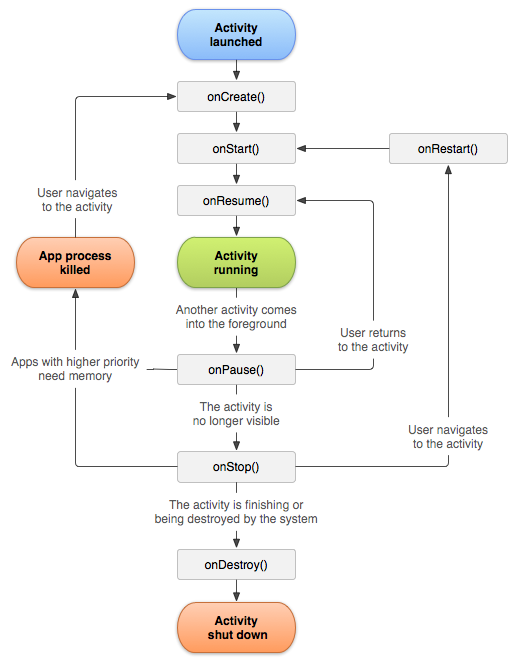1
2
3
4
5
6
7
8
9
10
11
12
13
14
15
16
17
18
19
20
21
22
23
24
25
26
27
28
29
30
31
32
33
34
35
36
37
38
39
40
41
42
43
44
45
46
47
48
49
50
51
52
53
54
55
56
57
58
59
60
61
62
63
64
65
66
67
| $ cat msg
{
'localhost' => ['domain_name' => 'default', 'domain_type' => 'mobile'],
}
# 替换文件内容并打印
$ sed '/localhost/p; s/localhost/dev.ops/' msg
{
'localhost' => ['domain_name' => 'default', 'domain_type' => 'mobile'],
'dev.ops' => ['domain_name' => 'default', 'domain_type' => 'mobile'],
}
# 替换文件内容并将输出重定向到新文件
$ sed '/localhost/p; s/localhost/dev.ops/' msg > new_msg
$ cat new_msg
{
'localhost' => ['domain_name' => 'default', 'domain_type' => 'mobile'],
'dev.ops' => ['domain_name' => 'default', 'domain_type' => 'mobile'],
}
# 源文件并未更改
$ cat msg
{
'localhost' => ['domain_name' => 'default', 'domain_type' => 'mobile'],
}
# 在源文件修改并保存源文件至备份文件
$ sed -i 'msg_backup' '/localhost/p; s/localhost/dev.ops/' msg
$ ls
msg msgmsg_backup new_msg
# 打印源文件备份
$ cat msgmsg_backup
{
'localhost' => ['domain_name' => 'default', 'domain_type' => 'mobile'],
}
# 打印源文件
$ cat msg
{
'localhost' => ['domain_name' => 'default', 'domain_type' => 'mobile'],
'dev.ops' => ['domain_name' => 'default', 'domain_type' => 'mobile'],
}
# 直接修改源文件并且不保存备份
$ sed -i '/localhost/p; s/localhost/dev.worker/' msgmsg_backup
# $ sed -i '' '/localhost/p; s/localhost/dev.worker/' msgmsg_backup
$ cat msgmsg_backup
{
'localhost' => ['domain_name' => 'default', 'domain_type' => 'mobile'],
'dev.worker' => ['domain_name' => 'default', 'domain_type' => 'mobile'],
}
$ ls
msg msgmsg_backup new_msg
#
#
$ cat script/config.sh
workers=6666
threads_compute=10
threads=101
$ sed -i "s/workers=[0-9]*/workers=9/" ./script/config.sh
$ cat script/config.sh
workers=9
threads_compute=10
threads=101
# group
sed -i "s/workers=([0-9]+)/\1/" /path/to/file
|